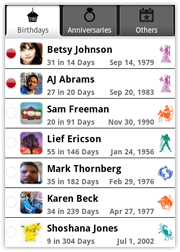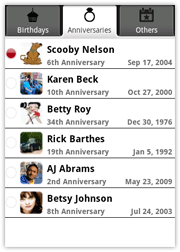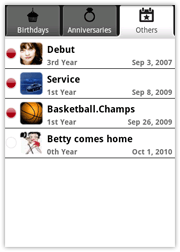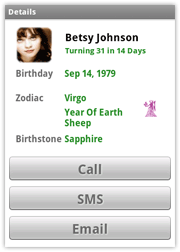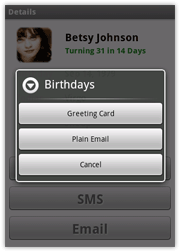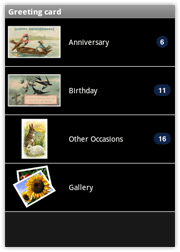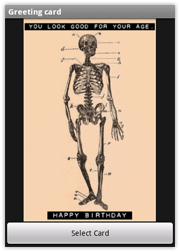Birthdays, Anniversaries & More for AndroidLots of birthdays to remember? No time to organize them? You need Birthdays, Anniversaries & More - the fun and handy birthday assistant. Here's how this clever little app will help you: 1. Open Birthdays on your Android phone and it will automatically import contacts that have Birthdays or Anniversary info in their details. 2. You can add birthdays to the list just as easy as adding a contact. Add an anniversary or other date to the contact data to have it show up in the Anniversary and Other tabs in Birthdays! 3. Tap on a contact to view the age they are turning, astrological sign, birthstone, and access full contact info. 4. To make sure you don't forget a birthday, reminder alerts are added to the built-in calendar application. 5. Check off birthdays on your list once you have sent your gift or greetings. Sample greeting cards are included to attach to your emails, or attach a photo from your library. Purchasing You can buy this application from the Android Market, either on the desktop web browser or on your mobile browser:
|
About Us | Contact Us | Affiliate Program | SplashData Blog | Privacy Policy by TRUSTe | Site Map