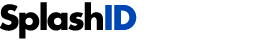
Secure Password Manager
| SplashID
for Windows Mobile Smartphone & Standard |
Read This! There
are two different versions of SplashID 4. Please read below to
decide which will be best for you. Also read the upgrade
instructions if you are installing version 4 as a user of version
3.x. |
SplashID 4.15 with RAPI Sync
This version of SplashID synchronizes from within the SplashID
desktop, via a Sync menu. For many users, this is
more reliable than Active Sync. Recommended for:
- Windows Mobile 5 & 6 users, but especially Win Mobile
6 with Vista.
- Anyone having problems with the Active Sync version (uninstall
the Active Sync version before trying the RAPI sync version).
 
|
SplashID 4.15 with Active Sync
This version of SplashID synchronizes via the Active Sync manager
(aka Windows Mobile Device Center on Vista) as version 3.x did.
Recommended for:
- XP users and Vista users with a Windows Mobile 5 device.
- Anyone having problems with the RAPI sync version (uninstall
the RAPI sync version before trying the Active Sync version).
 
|
System Requirements
- Included desktop software requires
5 MB disk space, Windows ME, NT4, 2000, XP or Vista
- Windows Mobile 5 Smartphone, Windows
Mobile 6 Standard
- Release
Notes
|
Send
download via SMS or email to your phone: |
| Other versions available: |
Download Instructions
- Click the Download button for the product installer you
wish to download.
- When prompted with the "File Download" dialog
box, select "Save this program to disk" and save it in a place
you are sure to remember, like your Desktop.
- After the file has finished downloading, launch the Installer
from your desktop and follow the onscreen instructions.
- You will need to connect your device to complete the
installation.
Upgrading - ***Backup
Your Data***
If you own a license for SplashID 3.x, you can upgrade to SplashID 4
for just $9.95. First we recommend backing up your data from the SplashID
Desktop:
File > Export > SplashID vID
After that, it is recommended that you uninstall SplashID 3.x before
upgrading. Your data will not be deleted by doing this:
To delete SplashID from your handheld:
- Connect the device and open Active Sync or Windows Mobile Device
Center on the desktop.
- Go to Tools > Add/Remove Programs. On Vista, go to Programs & Service
> More > Add/Remove Programs.
- Select SplashID and click the Remove button, then click next.
To delete SplashID from your desktop:
- Open the Add/Remove Programs Control Panel.
- Double-click SplashID for Pocket PC and Select Remove.
Now you can install SplashID 4.x.
You may try the upgraded version for 30 days before you must purchase,
which you can do here:
Crossgrading
If you purchased a license for SplashID on a different platform (eg.
Palm OS), you are eligible to "crossgrade" to SplashID for Windows
Mobile for only $9.95: SplashID
Crossgrade
To import your data from the Palm OS version, follow
these instructions.
|

