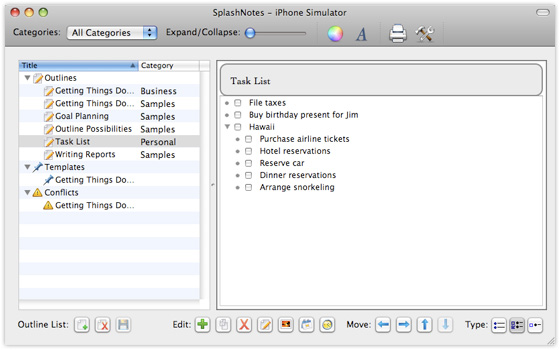|
SplashNotes > iPhone / iPad > Download | Purchase | Release Notes | User Guide | FAQ

Try the SplashNotes Desktop for FREE |
Whether you are taking notes in class or a meeting,
planning a project, keeping track of vehicles or health, or just
outlining your ideas, SplashNotes is a very powerful assistant. Create
outlines of any size and complexity, and turn them into checklists
if you wish. Attach notes and images for quick reference. Use it
on a Windows or Mac desktop computer or on your handheld, and
synchronize your notes between the two. The possibilities are endless
for how you can employ this application. Get organized with SplashNotes. |
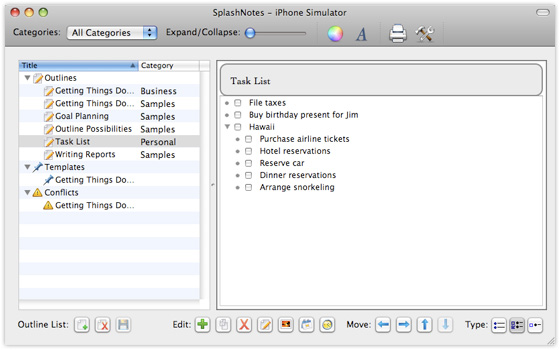
SplashNotes desktop software for Windows and
Mac lets you easily view, edit and synchronize your SplashNotes data
with your Handheld. Sold separately.
SplashNotes is used by:
- • Busy people to stay on top of detailed to do lists
- • Managers to track projects and people
- • Teachers and professors to create lesson plans and monitor student
progress
- • Students to take fast, organized notes
- • Salespeople to stay on top of clients and opportunities
- • Computer support professionals to create trouble-shooting checklists
- • Doctors and nurses to create and keep track of patient progress and
treatment
- • Anyone who wants to set goals, plan events, and generally get more
organized
|
 Buy
SplashNotes on the App Store Buy
SplashNotes on the App Store
|
$2.99
|
 |
 |
Buy SplashNotes Desktop for iPhone/iPod
touch
|

|
$9.95
|

|
SplashNotes Desktop is powerful
desktop companion software that
will enable you to create and edit data and synchronize it wirelessly with the
handheld version (sold separately).
Download a free trial here.
|