|
SplashID > Palm > Download | Purchase | Release Notes | User Guide | FAQ
|
Other
versions available:
|
Download Instructions
- Click the Download button for the product installer (Windows or
Macintosh) you wish to download.
Note: If clicking the download button fails to work, try right-clicking
on the button and choose "Save Target As...". This will bring
up a Save dialog box allowing you to save the Installer to your desktop.
- When prompted with the "File Download" dialog box, select
"Save this program to disk" and save it in a place you are
sure to remember, like your Desktop.
- After the file has finished downloading, launch the Installer from
your desktop and follow the onscreen instructions.
- After the installation is complete, you will need to perform a HotSync
to install the software on your handheld.
- After completing the installation on your handheld, you may delete
the installer file on
your desktop that you downloaded in step 2.
Windows Upgrade Instructions
If you have an earlier version of the software installed, you may update
to the current version by downloading and running the latest installer.
If you are upgrading to version 4, the upgrade costs $9.95. You can
try it free for 30 days, then:
|
Since this is an optional paid upgrade
and the data format will change a little, it is STRONGLY
RECOMMENDED that you make a backup of your SplashID database
before installing the update:
|
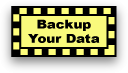
|
- Open the SplashID Desktop and display all records by choosing All
Categories from the Category pull-down menu.
- Click Export > SplashID vID from the File menu.
- Save the vID file someplace safe, like your My Documents folder.
- If you are upgrading from version 2.59 or older, you should first
install SplashID
3.32.
- Run SplashID 3.32 on the desktop and handheld after installing to
update the data. Export another vID file to be safe: File > Export
> SplashID vID.
Now you can install the upgrade and safely revert if you decide not
to purchase an upgraded license.
For information on downgrading to SplashID 3.32, click
here.
Mac Users Upgrade Instructions
- Mac OS 10.4 or later Required
SplashID 4 will not pick up your SplashID 3.x data. You should export
it before upgrading, of course:
File > Export > SplashID vID
But the updated Palm application will update the data from version 3,
so after you HotSync the new version over after installing, set the SplashID
conduit to handheld overwrites desktop for one sync.
To do this:
- Launch Palm Desktop and choose Conduit Settings from the Hotsync
Menu.
- A list of conduits will appear.
- Double-click the SplashID conduit and choose Handheld overwrites
Macintosh, then click OK.
- Perform a hotsync. This will move all the data (and password) from
the handheld to the Macintosh.
If you are upgrading to version 4, the upgrade costs $9.95. You can
try it free for 30 days, then:
|